파이썬[Python]: matplotlib - axis 함수
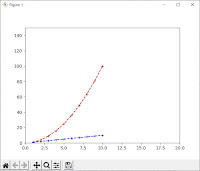
matplotlib 모듈 - pyplot 모듈 - axis 함수(function) /// 설명 축(axis) 속성을 설정하거나 가져올 경우 유용합니다. [xmin, xmax, ymin, ymax] : float emit : 축(axis)을 변화시킬 경우 옵저버(observer)에게 통보 하는 것을 결정합니다. set_xlim 또는 set_ylim 에 사용되어집니다. ※ 형식 matplotlib.pyplot.axis(*args, emit=True, **kwargs) reference https://matplotlib.org/stable/api/_as_gen/matplotlib.pyplot.axis.html /// 예제 default x = [0 ~ (y'length - 1)] 1 2 3 4 5 6 7 8 9 10 11 12 13 14 15 16 17 18 19 import matplotlib.pyplot as plt x1 = [ 1 , 2 , 3 , 4 , 5 , 6 , 7 , 8 , 9 , 10 ] y1 = [ 1 , 4 , 9 , 16 , 25 , 36 , 49 , 64 , 81 , 100 ] x2 = [ 1 , 2 , 3 , 4 , 5 , 6 , 7 , 8 , 9 , 10 ] y2 = [ 1 , 2 , 3 , 4 , 5 , 6 , 7 , 8 , 9 , 10 ] # plt.plot(x1,...
