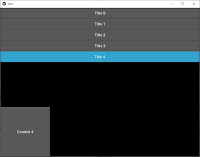파이썬[Python]: 내장함수 - __doc__ 변수
내장함수 - __doc__ 변수(variable) /// 설명 패키지, 모듈, 클래스, 함수(메서드)에 관련된 정보를 표현합니다. A Variable in Python Standard ※ 형식 __doc__ reference https://docs.python.org/3/reference/datamodel.html /// 예제 1 print (__doc__) # None cs /// 예제 1 2 3 4 5 6 7 8 9 10 11 12 13 14 15 16 17 18 19 20 21 22 23 24 25 26 import array # print(package_name.__doc__) # try this # document of a module print (array.__doc__) print ( '+=' * 40 ) # document of a method print (array.array.__doc__) print ( '+=' * 40 ) # document of a variable(?) print (array.typecodes.__doc__) print ( '+=' * 40 ) # it may be changed __doc__ = '__doc__' print (__doc__) # __doc__ array.__doc__ = 'changed' print (array.__doc__) # changed # array.array...