파이썬[Python]: kivy, OpenGL ES - 육면체 그리기
kivy.graphics 모듈 - OpenGL ES
/// 설명
육면체를 그립니다.
참고: OpenGL ES 모듈 목록
reference
https://www.youtube.com/playlist?list=PL1P11yPQAo7qEnF_EysHOBUfF0AzUz3jh
참고: OpenGL ES 모듈 목록
reference
https://www.youtube.com/playlist?list=PL1P11yPQAo7qEnF_EysHOBUfF0AzUz3jh
/// 예제 main.py
1 2 3 4 5 6 7 8 9 10 11 12 13 14 15 16 17 18 19 20 21 22 23 24 25 26 27 28 29 30 31 32 33 34 35 36 37 38 39 40 41 42 43 44 45 46 47 48 49 50 51 52 53 54 55 56 57 58 59 60 61 62 63 64 65 66 67 68 69 | import kivy kivy.require('2.0.0') from kivy.app import App from kivy.core.window import Window from kivy.resources import resource_find from kivy.graphics import * from kivy.graphics.opengl import * from kivy.graphics.transformation import Matrix from kivy.uix.widget import Widget Window.clearcolor = (1, 1, 1, 1) Window.size = (563, 1001) Window.top, Window.left = 30, 2900 # positions colors vertices = [-0.5, -0.5, 0.5, 1.0, 0.0, 0.0, 0.5, -0.5, 0.5, 0.0, 1.0, 0.0, 0.5, 0.5, 0.5, 0.0, 0.0, 1.0, -0.5, 0.5, 0.5, 1.0, 1.0, 1.0, -0.5, -0.5, -0.5, 1.0, 0.0, 0.0, 0.5, -0.5, -0.5, 0.0, 1.0, 0.0, 0.5, 0.5, -0.5, 0.0, 0.0, 1.0, -0.5, 0.5, -0.5, 1.0, 1.0, 1.0] indices = [0, 1, 2, 2, 3, 0, 4, 5, 6, 6, 7, 4, 4, 5, 1, 1, 0, 4, 6, 7, 3, 3, 2, 6, 5, 6, 2, 2, 1, 5, 7, 4, 0, 0, 3, 7] fmt = [(b'pos', 3, 'float'), # position (b'color', 3, 'float')] # color class FantasticApp(App): _angle = 0.0174533 * 45 # 1 degree = 0.0174533 radian def scene(self): PushMatrix() Mesh(vertices=vertices, indices=indices, mode='triangles', fmt=fmt) PopMatrix() def build(self): self.w = w = Widget() w.canvas = RenderContext() w.canvas.shader.source = resource_find('./cube.glsl') with w.canvas: self.scene() self.m = Matrix() # create new matrix w.canvas['transform'] = self.m # using uniform mat4 transform in glsl glEnable(GL_DEPTH_TEST) self.m.rotate(angle=self._angle, x=1, y=1, z=0) # rotate matrix #self.m.scale(x=0.5, y=0.5, z=0.5) # scale matrix #self.m.translate(x=0.2, y=0.2, z=0.2) # translate matrix return w FantasticApp().run() | cs |
/// 예제 cube.glsl
1 2 3 4 5 6 7 8 9 10 11 12 13 14 15 16 17 18 19 20 21 22 23 24 25 26 27 | ---VERTEX SHADER #ifdef GL_ES precision highp float; #endif attribute vec3 pos; attribute vec3 color; uniform mat4 transform; varying vec4 newColor; void main(void) { gl_Position = transform * vec4(pos, 1.0); newColor = vec4(color, 1.0); } ---FRAGMENT SHADER #ifdef GL_ES precision highp float; #endif varying vec4 newColor; void main(void) { gl_FragColor = newColor; } | cs |
/// 출력
* 실행환경: Microsoft Windows 10 Homes
* 인터프리터: 파이썬(Python 3.9)
– 당신을 응원합니다. –
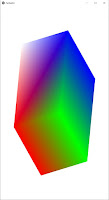
댓글
댓글 쓰기